There are two things I want to teach my boys:
- How to make more than a box of Mac n Cheese for a meal.
- How to work hard and manage their money well.
Seriously. That’s it. (Well, maybe a few other things. But these are top of the list.)
I shared a funny meme recently that read:
ME: I need some help around here.
ME, later: No, not like that…here, I’ll do it.
The struggle is REAL though, right?!.
It’s like one step forward, and two steps back when teaching your children skills, how to do chores, jobs and responsibilities. It’s tough work. It’s hard work. It’s messy work.
But it’s work worth doing.
Even when struggling through the sludge of poor attitudes, whiny-ness and sluggish-ness. It is still worth it.
Because the end goal: raise children to be good, kind, helpful and hard working people.
(We are at the lake cabin and one of their chores is to rake the beach every morning.)
I want to inspire you with what that work looks like, based on what I’ve learned about delegation in my online business. All the same delegation principles apply to teaching our children about work, responsibility, chores and jobs.
When you delegate something, you have to do the following:
- Train them. Train them well. With clear expectations.
- Teach them, over and over and over, if need be.
- Check their job. (Oversight. This is the easiest one to skip.)
- Give feedback on their job.
- Ensure the job is completed to your expectations.
- Repeat. Repeat. Repeat.
The teaching and training seems to be the easiest. The most difficult (for me at least), is the oversight part: making sure that they do their job well and to completion.
This is the part that gets missed in the busy, shuffle of everyday life. But I might argue it’s the most important part.
Enter the Homey App.
This is a new mobile app that our family has been reviewing and it’s been so helpful for us in managing the different daily and weekly chores for our boys. And it’s been helping with the oversight part too.
Why? Because the boys don’t get their points/money/rewards if we don’t check their jobs. So they remind us, because they are motivated by the points/money/rewards.
So we check to make sure they’ve completed and the mark as complete.
I’m also loving that the app acts like a ‘middleman’ – telling the boys what to do, as well as having clear rules for their rewards and money.
I also love that you can now connect kids’ bank accounts and transfer allowance there to promote long term savings. This helps promote long term savings and delayed gratification to the boys.
It helps with both the chores side, as well as the personal responsibility, saving for the future and working hard for your money side!
Before we move on, I think a few definitions are in order. Once I sorted this out, it made communicating with my boys and what’s paid vs. unpaid so much easier!
Chores – Jobs & Responsibilities
Let’s define these things, shall we?!
Chore – task that needs completed, and are further divided into jobs v. responsibilities.
Job – task that needs completed and receives monetary compensation.
Responsibility – task that needs completed without monetary compensation, this task is just “part of living in this household.
For us, responsibilities are usually the day-to-day tasks that keep us from living in a pig-sty, like:
- Sweeping
- Laundry
- Doing Dishes
- Vacuuming
- Dusting
- Decluttering/Pickup
Jobs are usually longer, more challenging tasks, that we don’t do on the daily, like:
- Raking the backyard
- Pulling weeds from front yard
- Tree/bush trimming
- Garage cleanout and organization
- Car detailing (although this is sometimes unpaid, when done ahead of or after a roadtrip)
- Brush pile “pickup” and moving it to the front curb
What is Homey App?
Homey App is a new mobile app that helps parents and kids manage their chores and work around the home.
It’s designed to:
- Teach kids the value of money.
- Create fun around achieving goals and working towards rewards
- Set the stage for kids’ future
- Promotes long term savings and financial responsibility
- Earn privileges, rewards and money for jobs
Here’s How Homey App Works:
- Download the Homey app here. Choose the basic plan (free), or one of the other subscription plans (more on that below.)
- Set up your household and add a profile for each kid doing chores.
- Set up the app on multiple devices and connect them all to the same “household.”
- Add the chores to each person’s profile. (I add chores to mine, so the boys know it’s a team effort 😉 ). Also, you can mark the different chores as paid and unpaid. (See job vs. responsibility above!)
- Set up the rewards for the different chores.
- Connect your kid’s savings account to the app.
- Start using the app on a daily basis and let the kid’s watch their rewards and money grow!
When Do We Use Homey
We have a short list of daily chores on the 3 older boys’ lists and encourage Cuatro (4 1/2 years old) to help out when/where he can. He usually adds a little fun to the chores 😉
We add other responsibility like tasks to their lists, as they come up.
The boys share an old phone of mine and they can look on their lists on that phone. The accounts across my phone, my husband’s phone and their phone are all connected and it’s easy to see who has what to complete on their lists.
We also run a “tight ship” when it comes to ‘no devices until your chores are done.’ This has also proven to be great motivation too!
Why It Works & What it Teaches
Homey App works and has helped our family because:
It creates clearer communication about chores, jobs and responsibilities between us (parents) and the boys.
It creates clearer communication between the boys – who is doing what job.
It creates regular, on-going conversations about work, work ethic, “work when you’re an adult,” and earning money for your work.
It helps the boys learn the lessons of delayed gratification and working hard for rewards.
And it creates a great opportunity to show you kids how banking and savings works too.
We have also experienced the boys ASKING TO HELP and ADDING THEIR OWN JOBS (with approval) to the app to earn coins! (kaboom!)
How Much Does It Cost?
The app is free to download from the app stores, and all the Basic Plan features are free to use.
If you wanted to upgrade, there are other plans available with additional features. The Premium plan costs $3.99 per month/$29.99 per year. The Unlimited plan costs $6.99 per month/$49.99 per year.
They also offer “pre-set chore packs” for you to add to your account. Adding these packs makes the setup process so much faster and easier. Plus, they help give you ideas for jobs and responsibilities to your kid’s lists.
Here are the chore pack options available and their cost.
- Floors – 4 preset chores – free
- Bathroom – 8 preset chores – free
- Kitchen – 11 preset chores – free
- Kids room – 6 preset chores – free
- School Days – 14 preset chores – $1.99
- Summer Chores – 15 preset chores – $1.99
- Christmas Season – 24 preset chores – $3.99
- Spring Cleaning – 65 preset chores – $4.99
Where to Find & Download Homey App
You can download the Homey App on App Store and Google Play Store.
You can learn more about it on the Homey App website and connect on Instagram and Facebook.
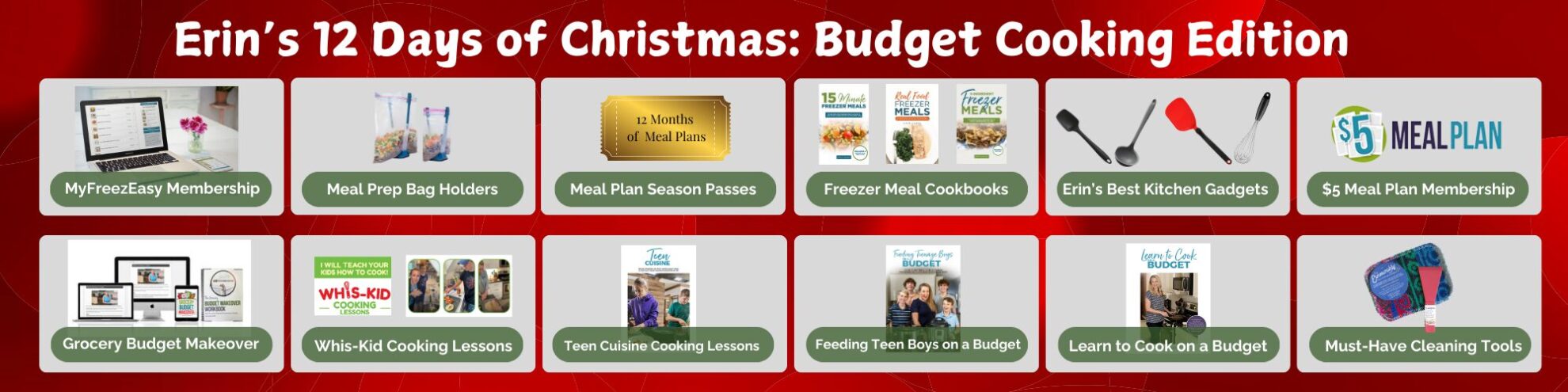
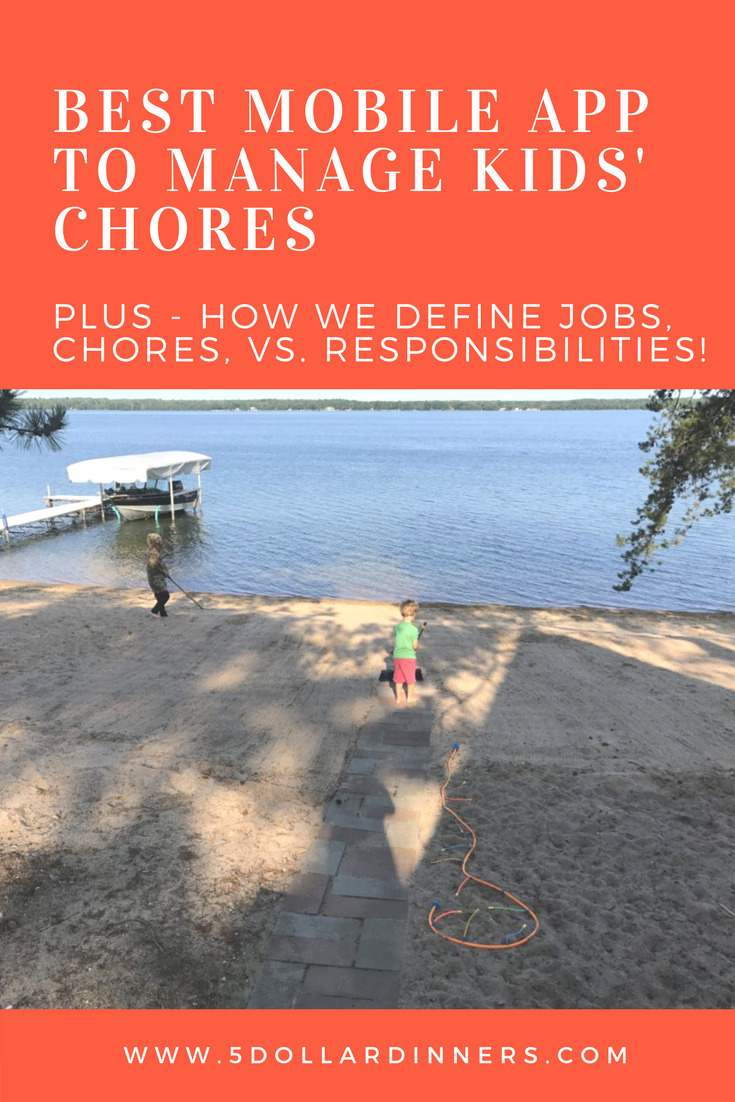

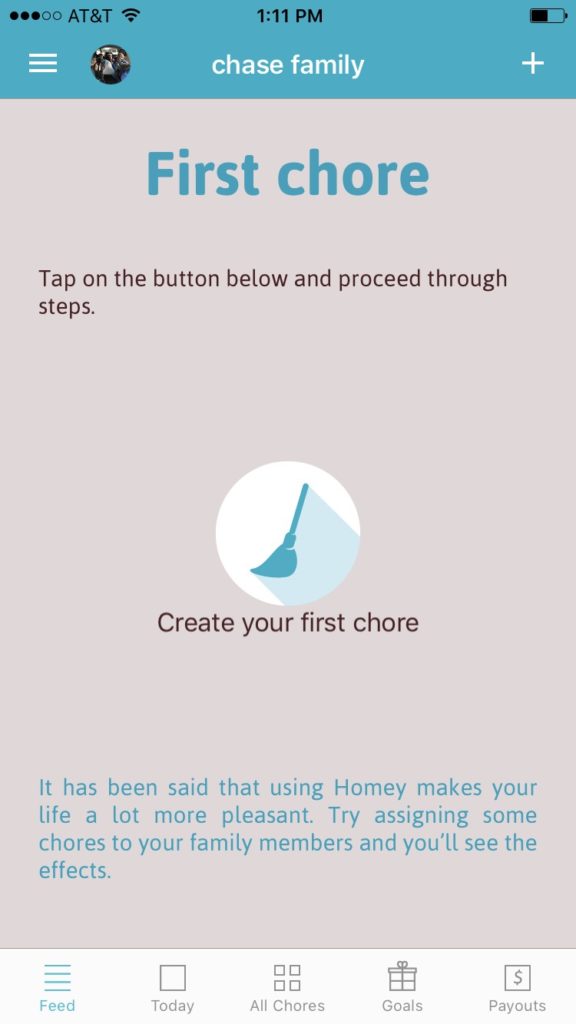
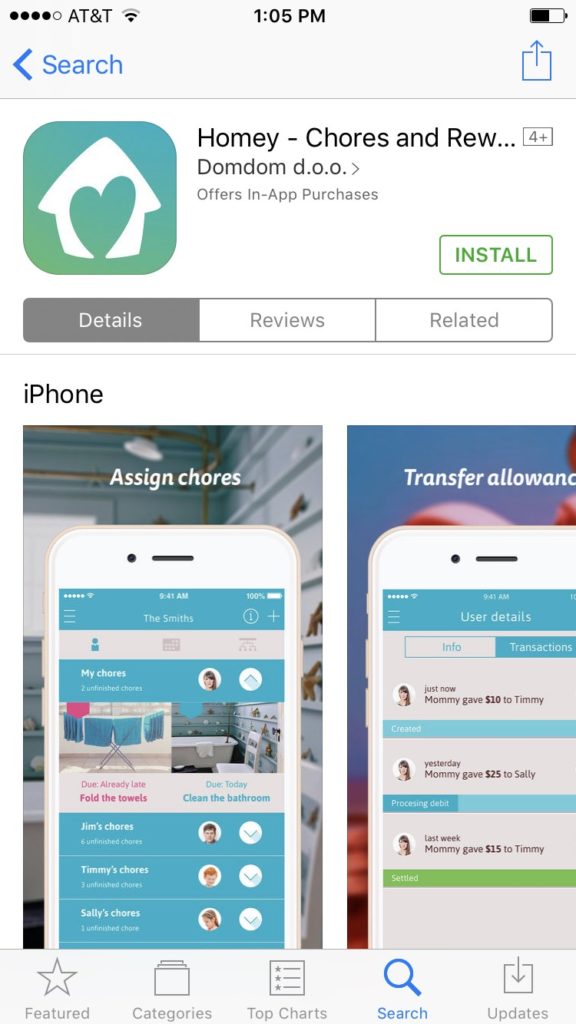
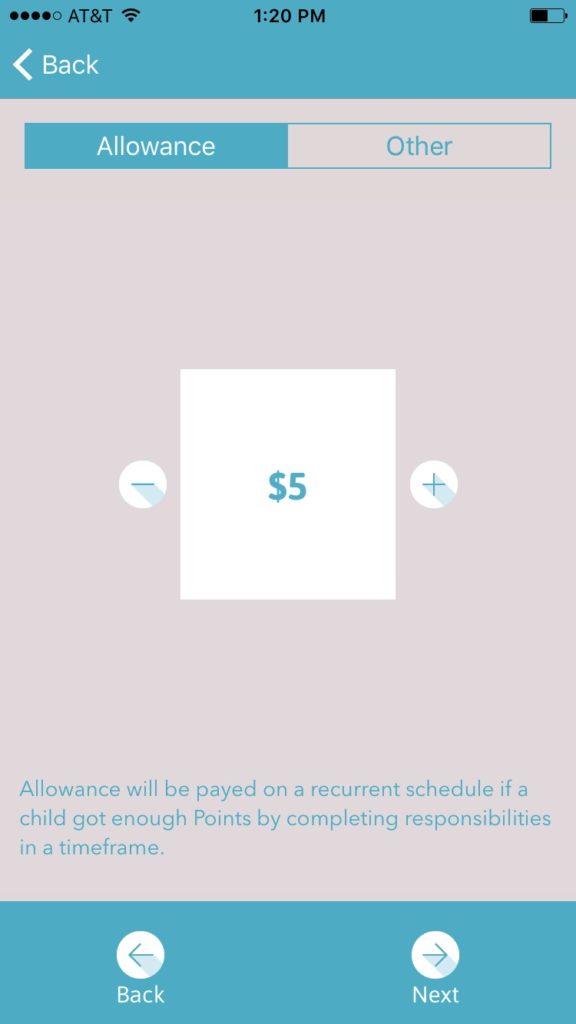
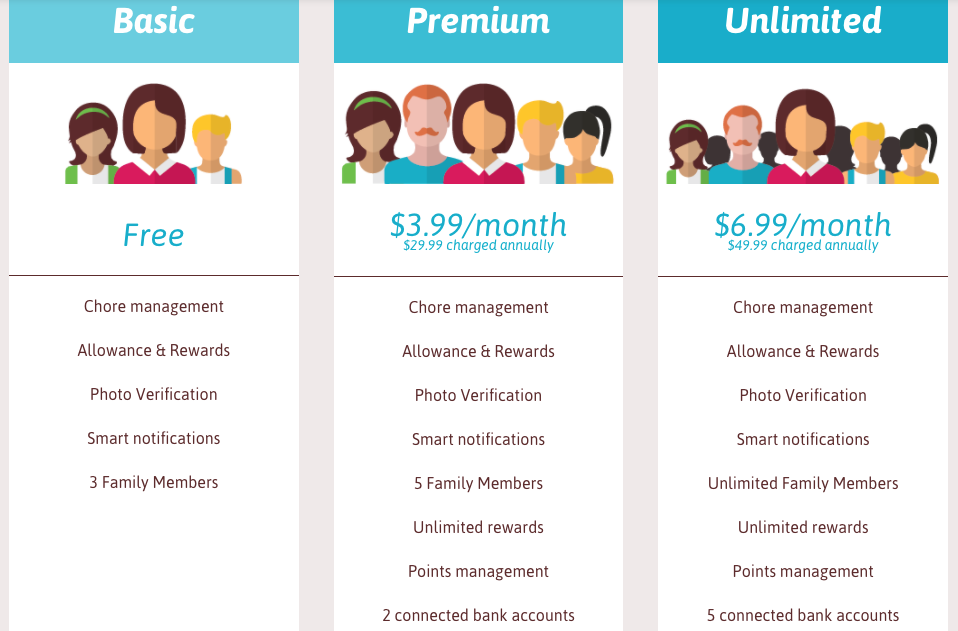
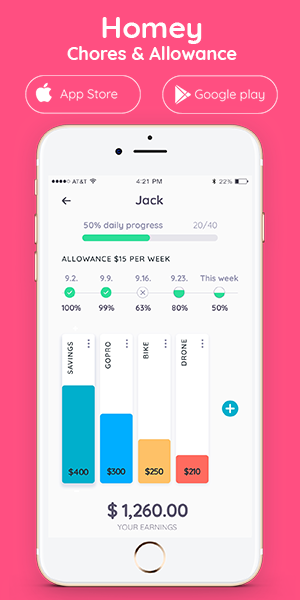
Sarah says
Thank you for the wonderful review – we’re so happy to hear you and your family liked Homey!